Learn How to DJ – 6 Step Tutorial to Your First DJ Mix
DJing might look easy and sounds easy from a dancefloor perspective. There are a whole lot of aspects to DJing that people outside of your booth don’t have a clue about. Most people don’t care and don’t think about it. However, if you’ve landed on this page there must be something about DJing that excites you and you’ve decided that you want to learn to DJ yourself.
If you want to learn how to DJ, you have to take things step by step. There are a lot of things about DJing that you’ll have to learn at the very beginning.
Having been through these beginning stages myself, I know what it’s like to try to learn how to DJ. I didn’t have any help and pretty much had to figure it all out by myself. If you’re not careful you might get overwhelmed and end up running in circles.
This guide is here to make sure that doesn’t happen. I created this guide to teach you how to DJ without overwhelming you and make sure you master every step before you continue to the next.
This guide will cover every aspect of DJing that you need to learn and know so you can build on those fundamentals and develop your DJ skills further.
What you will learn in this guide:
- What is a DJ and what does a DJ do
- How a song is structured
- How to count music
- How DJ software works (+ recommended DJ software)
- How a DJ controller works (+ recommended dj controllers)
- Where DJs get their music
- How to practice DJing
Feel free to skip parts of this guide if you already know how it works.
By the end of this guide, you will be able to seamlessly transition between your favorite tracks, create a nice mix, and have all the skills and information you need to continue to practice and develop your skills as a DJ.
What is a DJ
DJ is short for Disc Jockey. It’s a name for people that play recorded music to other people as a form of entertainment. The “recorded” part is very important because if it’s not recorded it’s not called a DJ, but it’s called an artist.
A DJ can also be a radio DJ, and sometimes what people really mean when they say DJ, they actually mean DJ/producers. These DJs create their own music and DJ with that music, like DJ Martin Garixx or DJ Tiesto.
In this guide, when I talk about a DJ, I only mean a DJ that mixes other people’s recorded music for other people or just themselves.
What does a DJ do
A DJ at its very core is an entertainer, especially when DJing in front of other people.
For bedroom DJs (DJs that only DJ as a hobby in the comfort of their own home), the goal is more about creating cool mixes and improving DJ skills. Maybe even sharing their mixes online with friends and other DJs.
Whatever the goal of the DJ is, they both try to get there through the same path, mixing music as best as you can.
DJing is about creating harmony between different songs by choosing the right songs and creating smooth transitions.
Recommended: How long does it take to learn to DJ?
The Proces of Mixing Music
The full process of mixing music starts with picking two songs that you want to blend together. Of course, when you want to extend your mix you can pick multiple songs.
So when you’re mixing song number 1 with song number 2, you’ll need to mix song number 3 with song number 2, and song number 4 with song number 3. This continues as long as you want your mix to be or as long as your DJ gig will be.
When you’ve decided on which songs to mix, your next step will be to choose where song number 1 ends and where song number 2 starts. DJs use hot cues for this. Hot cues are marks in a track, that serve as a reminder, in this case, a reminder for the DJ to start the next song.
When song number 1 is playing and reaches the hot cue point, song number 2 will start playing. DJs will adjust the volume and frequencies of the two songs so they won’t clash with each other. You will learn about frequencies later on in this guide.
Song number one will now reach the end of the song and stop playing or, the volume and frequencies of song number one are lowered, so you won’t hear it anymore.
6 Part Tutorial to Learn How to DJ
Now that you know the basics of what a DJ is, what it does and how a DJ transitions smoothly from one song to another, it’s about time to learn these DJ skills yourself.
The following steps in this guide will teach you everything you need to know and are in the order that you should learn every aspect of DJing. You just have to follow along.
Recommended: Club Ready DJ School Course Review
Step 1: DJ software & How it Works
I want to start by explaining DJ software because the software can help you understand some concepts of DJing better. We’re going to be using it to explain things in other steps.
DJ software is a tool that DJs use to control the music. DJs can add effects and filters and can adjust the EQs of sound with DJ software.
DJ software was also built to blend tracks together by playing them simultaneously.
You can play up to 4 songs together, by loading up 4 songs in your DJ software. You’ll need a 4 channel DJ controller to control all 4 channels through your DJ controller.
In this tutorial, we’re only going to talk about blending 2 songs together on 2 DJ decks. So you’ll only need a 2 channel controller.
We’re going to start your first lesson by looking at your DJ software. If you don’t have DJ software yet then I suggest that you download Serato DJ Lite for this tutorial.
You’ll have to register at Serato to be able to use the DJ software.
When you’ve installed Serato DJ lite, start the program, so you’ll see the main screen.
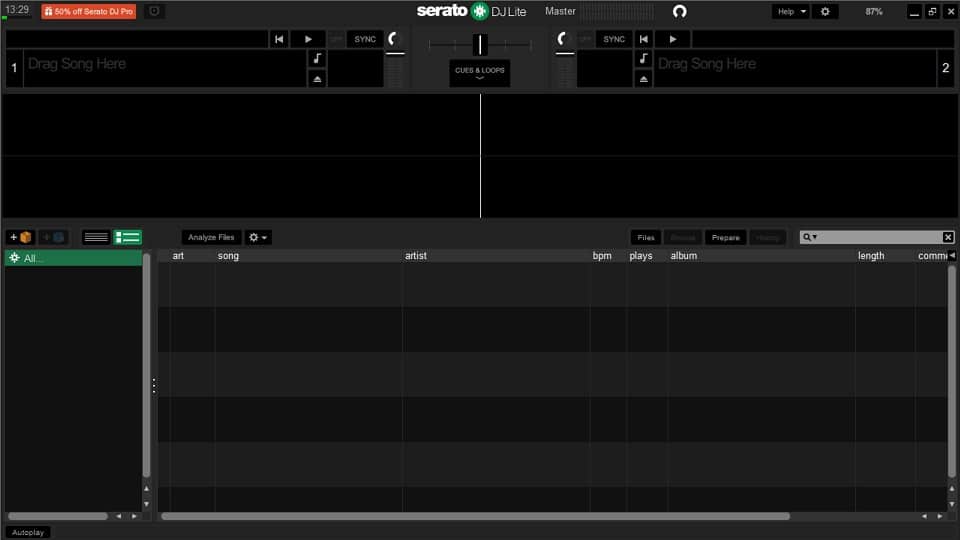
Deck 1 and Deck 2 are the music players inside the software. Your library is where you create playlists and crates and where you’ll find music streaming services like Tidal and iTunes.
The Music files part is where you’ll find the actual music files. You can drop your music files from there onto deck 1 or 2.
I’ll talk about the different functions within your DJ software in later steps. The only thing I want to show you now is how you can add music to your music library and load songs onto your deck.
First, let’s get some music on your DJ software. You have a couple of options.
- Use music files on your computer
- Use iTunes
- Use music streaming services
To use files on your computer the easiest way to get them on your DJ software is to drag and drop them from your computer explorer into the Music Files area.
To use iTunes or music streaming services go to your settings by clicking on the gear icon in the top right corner. Then go to the Library + Display tab and check the box Show iTunes and/or Show Music streaming services.
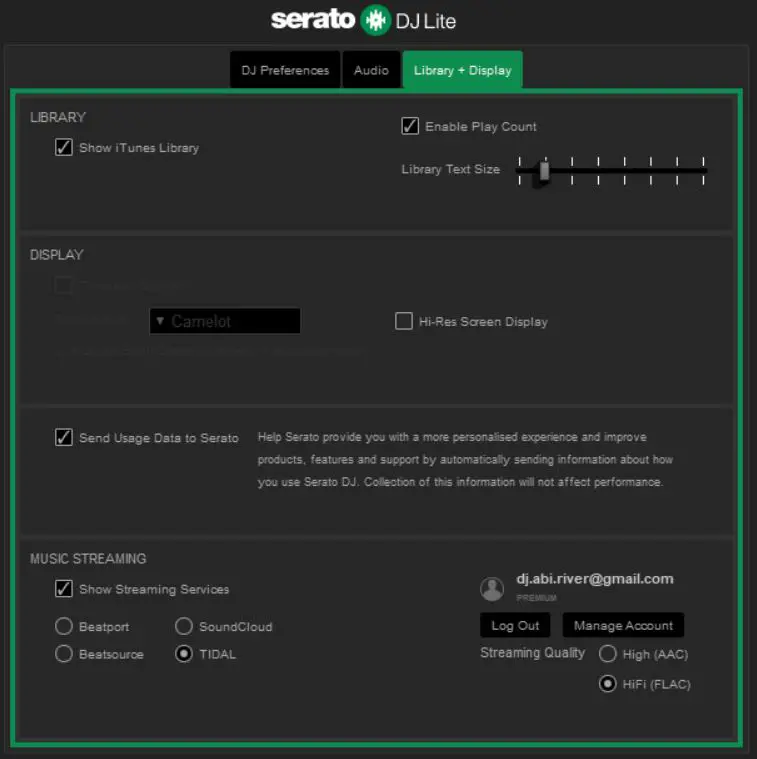
If you check the box Show iTunes make sure the settings in your iTunes are set to share the iTunes library XML file with other applications. You can check this in the Advanced tab in your iTunes settings.
If you check the box for Show Streaming Services, you’ll be able to sign in with your preferred streaming service. In Serato DJ Lite you can choose between Tidal, Soundcloud, Beatport, and Beatsource.
Once you’ve added music to your library it’s time to analyze your files. You should see an Analyze files button right above your library. Select all your music files and click on the Analyze files button.
If you don’t see the Analyze files button then you probably have your DJ controller plugged in. When you unplug it you should see the button appear.
Your DJ software is now going to determine the length of your songs, the BPM, and the key. BPM stands for Beats Per Minute and the key of a song says something about the tone of the song. I’ll explain more about these 2 terms later.
Once you’ve done this drag and drop one song to deck number 1 and drag and drop one song onto deck number 2.
This is all you have to know right now about DJ software and adding music to your music library.
If you want you can play around with it a little bit and get to know how it works and which buttons do what.
In the next steps, we’re finally going to learn the fundamentals of mixing music.
Step 2: Song structure
Do you know that famous part of the song, the part that everyone is always singing along to? Often that part is the chorus of the song. It’s often catchy and easy to remember.
You’ve already been breaking up songs in different parts in your mind. You recognize the changes subconsciously. You know, and feel when the next part is coming.
Learning about song structure is all about learning those different parts of a song.
Here is a list of possible names for parts in a song:
- Intro
- Verse
- Breakdown
- Build up
- Bridge
- Chorus
- Hook
- Drop
- Outro
Not all of these parts are used in every song. This depends heavily on the genre. All song genres have different structures.
Here is an example of 3 different song structures in 3 different music genres.
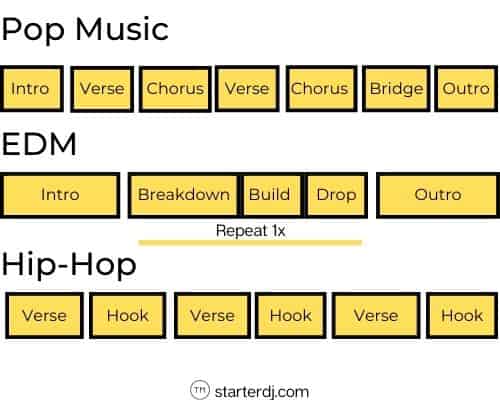
Not all Pop songs are structured like this and not all EDM and Hip Hop songs are structured like this. There is however a dominant song structure for most genres.
These parts are important for mixing because you should always mix at the start of a new part of the song. At the end of the chorus, the end of the bridge, and at the end of the Hook, that is where you should start your next song.
This is why, when you have your music in your library, it’s important to know your songs. Know the genres and the structures in your music library and add notes if you have to.
If you want to get good at mixing music, you have to know your music.
So your first task in your first lesson to learn how to DJ is to look in your music library and figure out the song structure of the songs. Recognize which genres have what song structure.
Step 3: Counting music
Counting music is actually counting the beats of the music. This is also something you already sort of do subconsciously when you’re bobbing your head to your favorite tunes.
You recognize the beats because you bob your head on every beat.
To count the music instead of bobbing, count to 4, and then start again with 1. So it would be like this: 1, 2, 3, 4, 1, 2, 3, 4, 1, 2, 3, 4, 1, 2, 3, 4.
Every count to 4, we call 1 bar. So the above counting, was 4 bars because we’ve reached the number 4, 4 times.
Every part of music has a certain amount of beats and bars. The intro of a pop song, for example, often consists of 16 beats and 16 beats are 4 bars.
To make this easier for you, let’s fire up your DJ software and load up a song on deck 1.
You will see a waveform that looks something like this:

Here you’ll see number 1 at the first beat of the song. Then you’ll see three small vertical stripes and the number 2.
Each of the three small vertical stripes stands for 1 beat and where you see the number 2, that’s where the 2nd bar begins. Remember how every bar has 4 beats? The number 1 and 2 in this case, represent the start of the first bar and the start of the second bar. This will continue through the entire song.
These numbers and vertical stripes can be found on every song that you load up on your deck. Go ahead and see for yourself.
Now try to figure out how many bars the intros and the outro’s of different songs have. Look for changes in the music to find out where one part ends and another part starts. The intro is the first part of a song, the outro is the last part of a song.
Play a song on your DJ deck and try to count along, 1, 2, 3, 4, and get a feel of beat counting. Use the help of the waveform on your DJ software.
Step 5: DJ Controllers & How they Work
DJ controllers are kind of the same as DJ software, they both control the music, however, a DJ controller is more like the executive, while DJ software is more like the manager.
The manager could, if necessary, execute certain functions to manipulate the music, but it’s not what it’s made for. That is where the DJ controller comes in.
The DJ controller’s job is purely to manipulate the sound that is coming through the channels.
Before we start mixing songs, you need to know how your DJ controller works. If you don’t have a DJ controller, I suggest that you read my DJ controller recommendations for beginners or that you skip this part and go to step 4.
You can DJ without a DJ controller, but you’ll have to use the keys on your keyboard to trigger certain functions that would normally be on your DJ controller.
If you have a DJ controller in front of you then you can just continue to read this step 5.
Below you will see the layout of Pioneer DDJ SB3. It’s a beginner DJ controller that has all the basic functions that you need.

If you have a different DJ controller, don’t worry. Almost all beginner DJ controllers kind of look the same and have the same functionalities.
For this tutorial, we’re going to use:
- The browser knob (optional)
- The play/pause button
- The tempo faders on top
- The performance pads (Hot cues)
- The jogwheel
- The filter knob (the lowest of the 4 knobs on the EQ section)
If you haven’t noticed already, both deck 1 and deck 2 are identical to each other. They have the same knobs and buttons in the same place as the opposite deck. So using these functions will be the same for deck 1 as for deck 2.
It would be a good idea right now to try to load up a song on deck one and load up a song on deck 2 and try out a few buttons and spin the jog wheel, just see what it feels like.
Step 6: Your First Mix
Unfortunately, learning how to DJ needs the previous 5 steps in order to get to this part. You need to learn how to count music, learn about music structure, software, and DJ controllers because you wouldn’t have a clue of what I’m talking about in this part.
I’ve split this part on how to create your first mix into 3 individual steps. Follow the steps below to get started.
Step 1
The first step is to pick 2 songs to mix. This should preferably be 2 songs in the same genre, and preferably DJ-friendly edits with intros and outros. You can get these DJ-friendly edits on DJ Pools.
If you like you can read my beginners guide to DJ pools, sign-up, and download songs or you can just use 2 original songs in your music collection.
Some important requirements of the 2 songs.:
- Intro and outro
- BPM within 5% range from each other
- Intro length and outro length are the same
You can adjust the BPM with the tempo faders at the top. Adjust the BPM so they’re an exact match. Never change the BPM for more than 5% because that’s too big of a gap from the original which always sounds best.
What is also important is that vocals won’t clash. So if you have an outro on song 1 with vocals, don’t use a song with vocals in the intro for song number 2. Never mix vocals with vocals.
If you’ve found 2 songs, we can move on to the next step. It’s okay if this step takes a bit of time. Just search for 2 songs that match the criteria and then come back to this post.
Again in DJ pools, you can find these songs very easily. Don’t forget to check out my post.
Step 2
We’re going to set up a hot cue on the song that is loaded up onto deck number 1.
Remember how to search for the outro of a song? It’s the last part of a song. You can recognize this last part by the change in the music. Also, you can often see the change in music on the waveform.
As you can see in the image below, in the smaller waveform on the top and the zoomed-in waveform below, you can see the change in music. Exactly where bar number 122 starts, that’s where the outro starts.

When you’ve found the outro on deck one, we’re going to set a hot cue at the start of the outro. If we take the example above we would set a hot cue exactly on the vertical line of bar number 122.
There are two ways you can set up a hot cue. The first way is to press the + button right below the waveform and the song name and artist. In the image above you’ll see I already pressed that one and now a red button appears. When you press that button you will jump to that point in the song.
The second way is to press the hot cue button on your controller. It’s on the 8 performance pads at the bottom of your DJ deck. The first of the 8 buttons on the top row is the first hot cue button. When you press it the DJ software will set a hot cue point right where you are at the moment in the song. Try it out and see how it works.
When you’ve set up this hot cue at the beginning of the outro as I did in the image above. You can set up the next cue point which is at the beginning of the intro of song number 2. We’re going to start mixing in this song’s intro with the outro of the first song.
Again you can see the red (or any kind of color) triangled button appear, as a sign that you’ve set up a hot cue. It matches the little red arrow on the waveform.
Step 3
Now that we have our hot cues set at the right point in both songs, it’s time to mix.
To mix the two songs, start counting along with the beat when the part before the outro starts. When you’ve reached the last bar of the part before the outro starts, 1, 2, 3, 4, start song 2 at the next 1 count.
The first couple of times when you do this, the beats won’t align perfectly. That’s okay because it takes some practice. All DJs had to practice timing when learning how to DJ.
When the beats don’t align (you will hear this and see this on your DJ software) adjust the beats by turning the jog wheel. Turn the jog wheel on the edges not with your fingers on top of the jog wheel.
Follow the steps below to execute your first mix.
- Start song 1
- Let song 1 play until it reaches the red marker
- At the exact moment when song 1 reaches the red marker start song 2 at its red marker.
- beatmatch both songs
- Song 1 will now play the outro and song 2 will now be playing the intro.
- When song 1 ends song 2 goes into its next part of the song.
This is your very first mix.
If it’s not working you’ve probably done some things not quite right. The most probable mistake is that the intro and the outro are not of the same length. Count the bars in the intro and in the outro. If they’re the same length then you should be good to go.
Remember that we are using the help of DJ software today, to be able to explain things better. The best way though to practice is without using the visual help of your DJ software and to practice mixing by ear.
The next step would be to practice starting song 2 at the right moment, so both songs will line up perfectly. Count along with the music 1, 2, 3, 4 and when the 1 count starts at the beginning of a new part of the song, that’s when you should press the play button on song number 2.
Step 7: Building Your Music Library
When you want to learn how to DJ it’s nice to have a collection of music that you like and that you can practice with.
There are a few options for building that music library.
- DJ Pools
- Music Streaming Services
- iTunes
- Ripping your own CDs
If you need more information I suggest you read my article about where DJs get their music.
Step 8: Practice Your DJ Skills
The final step is to practice your skills.
- You can practice DJing by using the same steps as you’ve learned here when creating your first mix, but this time, find a song number 3 and a song number 4, 5, 6, 7 and 8. As many as you like.
- Then the next step would be to try to mix in a different point in the music. Set your hot cue not at the beginning of the outro but maybe at the end of the chorus or the end of the drop. Find different parts of songs that would mix well together.
- Learn about harmonic mixing. This is only mixing songs with the same keys or close to the same key. You’ll need to upgrade to Serato DJ Pro if you are currently using Serato DJ Lite, or any other DJ software that has the Key feature.
I hope you had fun with this tutorial. I am glad to help you along with your mixing. Just send me a message by clicking on the Contact button at the top.

