How to DJ with Tidal – (incl. Serato, Rekordbox, VirtualDJ)
Music streaming platforms are gaining a lot of popularity with DJs. These days DJ software integrates seamlessly with these streaming services and provides DJs with another great way to find, mix and discover all kinds of music. Tidal is a great music streaming platform and today I’ll show you how you can DJ with Tidal.
You can DJ with Tidal when you use DJ software that can integrate with your Tidal account. Go to your settings on your DJ software and search for your Music Streaming settings. You will need a Tidal account and log in with your credentials. Once you’re logged in your music library on Tidal will be loaded. Now you can DJ with Tidal.
For each DJ software, these settings might be different. In the remainder of this article, I’ll go over each supported software and show you how you can DJ with Tidal.
What is Tidal
Tidal is a music streaming platform. Music streaming platforms have become very popular in the last couple of years
Think about Spotify and Netflix, one for music and the other for tv programs and movies, both have grown explosively these last couple of years.
The advantage of streaming platforms like Tidal is that the data (music) is coming directly from its source, delivered to you in small amounts. You won’t have to download all the files and save them on your computer.
A lot of technical mumbo jumbo goes into fully explaining how it works, so I won’t bother you with that.
The most important thing for us as DJs is that it’s actually very easy to DJ with Tidal. Tidal is supported by a lot of big names in the DJ industry.
I’ll talk more about what software you can use to DJ with Tidal later on in this post.
What Kind of Music Can You Find on Tidal
Here is the official Tidal list of genres that you can find when you explore their music library:
- Africa
- Blues
- Classical
- Comedy (incl. comedy shows)
- Country
- Dance Electronic
- Folk / Americana
- Gospel / Christian
- Hip-Hop
- Jazz
- Kids
- Latin
- Metal
- Pop
- R&B / Soul
- Reggae / Dancehall
- Legacy (full of classics)
- Rock / Indie
- Soundtracks
- Global
How Much Does Tidal Cost
| Free trial | Tidal HiFi Plan | Tidal HiFi Plus Plan |
|---|---|---|
| 30 days | $9.99 | $19.99 |
What’s the difference between Tidal HiFi and Tidal HiFi Plus
The only difference between the two, that is affecting you directly, is the sound quality.
The HiFi plan goes up to 1411 kbps and the HiFi Plus plan goes up to 9216 kbps.
One other difference is that with the HiFi Plus plan you’ll support your favorite artists by directing 10% of your subscription to the artist you listen to the most.
On Which Software Can You DJ with Tidal
Tidal is officially partnered up with the following brands:
- Serato
- Rekordbox
- Virtual DJ
- DJUCED
- Djay Pro
- Edjing
This means that Tidal will most likely be supported if you DJ with the DJ software of these brands.
Continue reading if you would like instructions on how to connect your DJ software with Tidal
Serato DJ Lite and Serato DJ Pro
One of the most popular DJ software brands on the market today has a direct partnership with Tidal. It’s very easy to add Tidal to Serato.
If you want a more in depth explanation read my full tutorial on using Tidal with Serato.
First download Serato DJ Lite or Serato DJ Pro. Make sure you check the system requirements before you download the software.
To connect Serato DJ Lite and Serato DJ Pro, go to your settings on the top of your screen. Then select the Library + Display Tab. At the bottom, you will see MUSIC STREAMING.
Check the box that says “Show Streaming Services” and select Tidal. When you click on the button on the right, the Tidal website will open where you can sign-up or log in to your Tidal account.
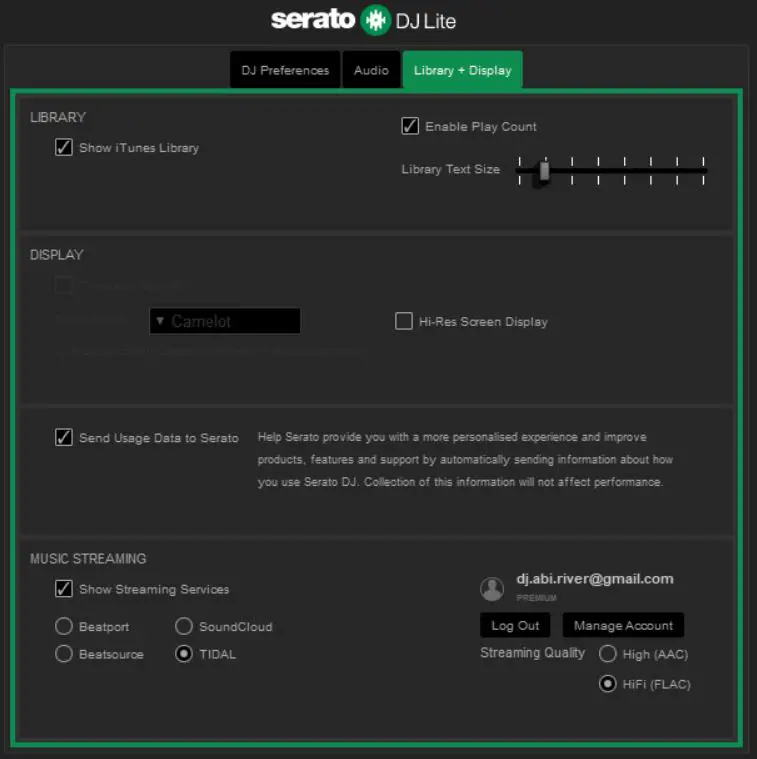
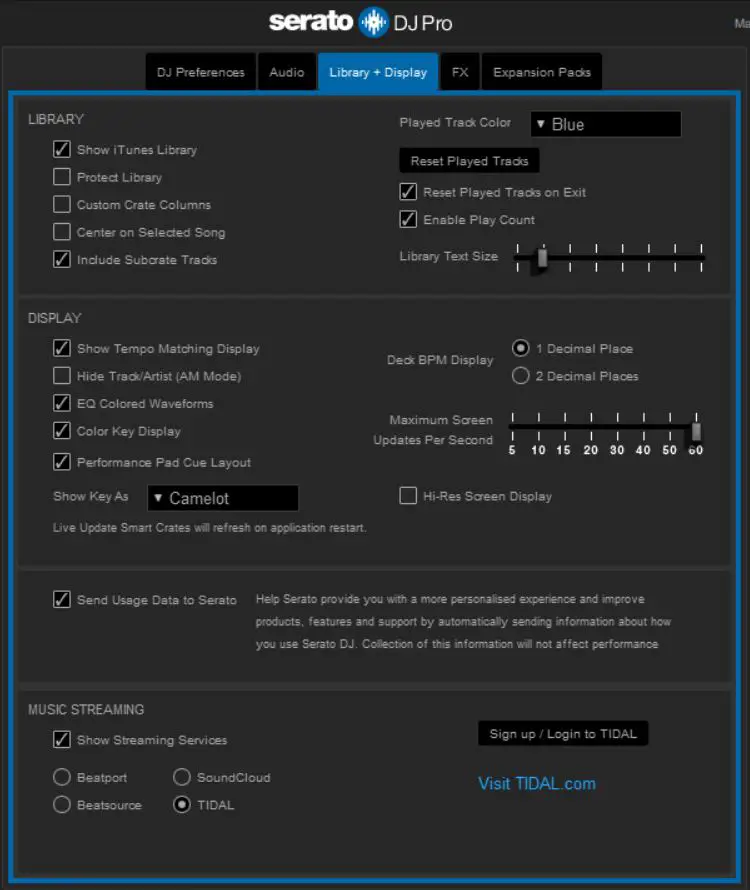
To be able to DJ with Tidal in your Serato DJ software you’ll have to add music to playlists in Tidal.
Now the music in your playlists will be available to you in your Serato DJ software.
When your playlists are not showing you can try to restart Serato DJ software or login again on Tidal.
Rekordbox
Rekordbox is another famous DJ software brand that Tidal is partnered up with. To DJ with Tidal on Rekordbox follow the steps below.
Step 1: Download Rekordbox
You can download Rekordbox directly from their website. Click here to go to the download page.
It says it’s a Windows download but on the same page, you can find instructions and requirements for Mac.
Step 2: Click Log in next to TIDAL in the tree view of the browser panel
Step 3: Click Allow on the pop-up window in your browser
You are now ready to DJ with Tidal on Rekordbox.
Virtual DJ
You can download Virtual DJ on their own website. Here is a link for you that takes you directly to the download page.
On Virtual DJ, go to the left panel browser. There you need to click on Online Music. The next step is to just click on Tidal and sign-up or sign in by clicking on “click here to log in to your account”. It will take you to the Tidal website.
When you’re logged in over there, you’re logged in on Virtual DJ and you can DJ with Tidal on Virtual DJ.
DJUCED
DJUCED can be downloaded on the official website. You’ll have to fill out some questions and then you’re good to go.
DJuced only works on Hercules DJ controllers.
Before we can DJ with Tidal on Djuced we need to make sure the Tidal option will be available in your library browser. To check those settings, go to your settings in DJUCED and select browser in the left menu.
Next, make sure that Tidal is selected.
The next step is to connect your DJUCED software to Tidal. You can stay in the settings area, but this time, go to Connect in your left menu.
Now you will see all streaming services that you can connect to on DJUCED. Click on Connect next to the Tidal logo (see image below).
A separate screen will appear after you click on connect where you can sign up or login on Tidal. Log in with your credentials.
If you’ve done things correctly, you will now see Tidal in your music library in DJUCED software.
You’re now ready to DJ with Tidal on DJUCED.
DJ Apps to DJ with Tidal
Djay Pro
Djay Pro is a DJ app that you can download for Mac, iOS, Android, and Windows.
These apps were officially made to DJ on your phone, possibly with a Micro DJ Controller. A smaller, more portable version of a DJ controller.
When you’ve downloaded Djay Pro you’ll be a couple of clicks away from DJing with Tidal on Djay Pro.
Just click on the Tidal icon on the left side and then you’ll be able to sign-up or login to Tidal.
Edjing App
Edjing is also a DJ app, but unlike the Djay Pro App, you can’t use this app on Windows platforms.
The Edjing app can be downloaded in the Apple Store and on Google Play.
Follow the steps as shown in the images below. When you’ve signed up or logged in you can select a track for that deck.
To add a Tidal track to the right deck, click on the right music note icon from step 1.
Stand-alone DJ controllers that work with Tidal
Stand-alone DJ controllers don’t need external software. Stand-alone DJ controllers run on their own firmware.
Denon DJ is a well-known stand-alone DJ controller brand that is partnered up with Tidal
You can stream TIDAL through the following Denon DJs:
- Prime GO
- Prime 2
- Prime 4
- SC5000
- SC5000M
- SC6000
- SC6000M
How to Add Music to Tidal to DJ With
The easiest way to use Tidal is to download the desktop app. Click here to download Tidal on the Tidal website.
To be able to DJ with Tidal you have to create playlists first.
You can create playlists by logging in to your Tidal account. On the left side under Playlists, select Create.
You can search for music by clicking on exploring or by typing in the name of the artist in the search bar in the top right corner.
When you’ve added new music to your Tidal playlists while your DJ software is running, you might have to re-connect or restart your DJ software to be able to see them in your library.
Pros and Cons of DJing with Tidal
Pros of Using Tidal to DJ
On Tidal there is no debate on genres. When in comparison to all the different DJ pools out there, you just don’t know which one will feed your needs the most, genre-wise.
Tidal, is a one-size-fits-all, that doesn’t focus on a couple of genres.
When you’re an open format DJ, I recommend that you at least try to DJ with Tidal, at least just create an account and have to option there if you ever want to access it.
Another benefit to Tidal compared to DJ Pools is that you don’t have to download songs, which saves a lot of space.
Cons of using Tidal to DJ
Tidal is a fast and easy way of adding music to your library, but if it were perfect everyone would use it.
There are a few pitfalls when DJing with a music streaming service like Tidal.
The most fragile part of it all is that you need an internet connection. When for some reason your internet connection doesn’t work, or worse, when it stops working in the middle of a gig, you won’t be able to finish your set with Tidal.
Another disadvantage of tidal is that they don’t have a lot of different versions of songs. You can find an extended version here and there but it’s far off from the amount of DJ edits you can find on DJ pools.
Conclusion
Tidal is a good addition to your DJ library. Though I do not recommend you depend solely on your Tidal music library. For one because it doesn’t have DJ edits and two, an internet connection is a fragile thing. At least have a backup source for your music, if you want to DJ with Tidal as your main music source.
New to DJ pools? Check out my Beginners Guide to DJ Pools.
If you want to know all the sources of music that DJs use, check out my article: Where DJs Get Their Music

