Can You Use a MacBook Air for DJing? (+ My Experiences)
A lot of DJs like to DJ with a MacBook, but can you use a MacBook Air for DJing as well? Considering it’s a lighter version of the original MacBook, it’s a fair question to ask. If you want to know if you can use a MacBook Air for DJing, you need to know if the MacBook Air is good enough to run and use DJ software.
a MacBook Air can be used for DJing, because most MacBook Air models meet the requirements needed to run the latest DJ software. MacBook Air models of 2017 and younger meet those requirements. You can take additional steps to optimize your MacBook Air to improve performance for DJing.
Before you decide to start DJing with a Macbook Air, it’s important to look at the specifications of your MacBook Air and the requirements of the DJ software of your choice.
Keep on reading if you need some help with this. Also, if you’re interested in my experiences DJing with my MacBook Air, I’ll be sharing that as well.
Requirements to Use a MacMook Air for DJing
Apple recently released the brand new MacBook Air Models with the insanely powerful M1 and M2 chips. If you’re having doubts about DJing with these new MacBook Air models, I can tell you right now that you don’t have to worry about a thing.
However, if you have, or want to buy a MacBook that is a little bit older, I recommend that you check the specifications and the requirements of your preferred DJ software.
To be able to run without issues, every computer software program requires a minimum set of specifications for the device that it will run on. This is also the case with DJ software that you want to run on your MacBook Air.
The ability of your MacBook Air to run DJ software depends on these specifications:
MacOS: This is the operating system of your MacBook. Since 2020 Apple has released Big Sur (macOS 11), Monterey (macOS 12), and the latest version, Ventura (macOS 13).
CPU: Short for Central Processing Unit. Often referred to as the brain and heart of your MacBook. Apple have used intel CPU’s but the new MacBook Air models use the M chips.
Memory of RAM: Stands for computer random acces memory and is indicated by a certain number of GB (a measurement for data).
HardDisk/SSD: This is the free space needed on your harddisk or SSD.
Display Resolution: The screen resolution that your MacBook Air can handle. This is indicated by width x length.
Below you’ll find the minimum requirements of the above specifications for the 3 latest versions of the most popular DJ software today.
DJ software requirements
| rekordbox ver. 6.6.7 | Serato DJ Pro 2.6.2 | Serato DJ Lite 1.6.2 | |
|---|---|---|---|
| MacOS | Monterey 12 Big Sur 11 Catalina 10.15 | Monterey 12 Big Sur 11 Catalina 10.15 | Monterey 12 Big Sur 11 Catalina 10.15 |
| CPU | Intel: i9, i7, i5, i3 Apple M1, M1 Pro, M1 Max AMD Ryzen™ 1000 series | Intel: i3, i5, i7, i9 Apple: M1 AMD: Ryzen | Intel: i3, i5, i7, i9 Apple: M1 AMD: Ryzen |
| RAM | 4 GB | 4 GB | 4 GB |
| Harddisk/SSD | 2 GB (not including space for storing music files, etc.) | 5 GB (not including space for storing music files, etc.) | 5 GB (not including space for storing music files, etc.) |
| Display Resolution | 1280 × 768 | 1280 x 720 | 1280 x 720 |
| Operating System | 64-bit | 64-bit | 64-bit |
As you can see you can DJ with rekordbox and with Serato DJ with a MacBook Air, assuming the MacBook Air meets the minimum requirements of the rekordbox and Serato DJ.
If you look at the specifications of older MacBook Air models, you’ll even conclude that all MacBook Air models of 2017 and younger, will meet these minimum requirements.
Minimum Requirements vs. Good Performance
The minimum requirements tell you what your MacBook needs to be able to start the application. Using and your DJ software and keeping it running smoothly requires a little bit extra.
For example, the 4 GB of Memory is the minimum requirement, however, considering your computer needs some memory to perform other basic tasks as well, you do want to have more than 4 GB of RAM. If you want to DJ with your MacBook Air you should at least have 8 GB of RAM.
More RAM, however, is always better. So If you have enough memory on your MacBook air but want to free up a little bit more memory for even better performance these tips might help you out.
You also want to check the available space of your harddisk or SSD. As mentioned in the table above, the free GB needed for the DJ software does not include the storage you need for your music files.
How much storage you need for your music will depend a lot on how many songs you have. You can choose to DJ with a streaming service like Tidal to save some space on your MacBook Air.
Older MacBook Air Models
If you have an older model of the MacBook Air, there are a few options available to still be able to run DJ software.
On Serato you can go to the download archive and download an older version of their DJ software. These older versions of Serato will have lower system requirements to run.
How to Connect a DJ Controller to Your MacBook Air
Older versions of the MacBook air have USB ports. If you have a MacBook Air with a USB port than you can easily connect your DJ controller by plugging the supplied cable to your DJ controller and your MacBook Air.
However, since 2017 Apple only come with thunderbolt ports. This means that you can’t connect your MacBook with your DJ controller using the regular USB port.
The solution is convert the usb to a usb-c or thunderbolt plug. You can find these USB to USB-C or thunderbolt adapters on Amazon.
My Experience DJing on a MacBook Air
I personally own a MacBook Air 2018 model. Here are the specs of my MacBook Air:
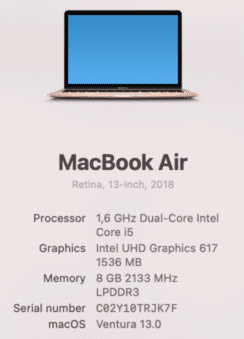
I’ve been DJing with both Serato DJ and rekordbox to DJ, and both programs ran without problems.
I use this MacBook Air to practice at home but also when I go to DJ gigs. Some of my gigs last for 6 hours, and this MacBook Air is doing the job just fine.
I do have to be careful not to add too many apps to my MacBook air as that could take up the memory space pretty quickly. So, I could consider upgrading and buying a MacBook Air with a little bit more memory RAM.
Final Thoughts
Using a MacBook air for DJing is great. In my experience the lightness of a MacBook Air is very convenient when traveling to the DJ venue. I’ve never had problems with DJing with my MacBook Air.
However, if you are using your MacBook Air for a lot of other different things besides DJing, it might not be your best choice. Especially with the older versions of the MacBook Air. The new MacBook Air with the M chips are very powerful and should be capable of handling a few different hobbies.
Whatever you choose to do, always look at the specifications of your MacBook and the requirements of your DJ software. It’s always best to exceed to minimum requirements, and that is what I recommend.

