A Beginner DJs Guide to Hot Cues
A term that you won’t be able to ignore in our DJ world is a hot cue. Almost all DJs use hot cues when they’re mixing. It’s possible to DJ without them but they are so helpful to improve your DJ mix so why not use them? If you’re a beginner I can imagine if you have some questions about hot cues, so in this guide, I will take you through everything you need to know.
What Are Hot Cues
Hot cues are marks on your tracks in your DJ software, that are used as reminders or as an efficient way to jump to a specific part of the song.
On the Serato DJ software, the marks are in the shape of small triangles that can be color-coded.

In the image above you can see that the hot cue is set by the red triangle on the waveform and the red button below. The red button has filled one of the 4 hot cue slots on this particular DJ software.
Hot cues are being saved by your DJ software so when you close your DJ software and start it back up again they will still be on the spot with the same color.
Why DJs Use Hot Cues
DJs use hot cues because they are a very powerful tool to create awesome mixes. There are two ways that DJs use Hot Cues
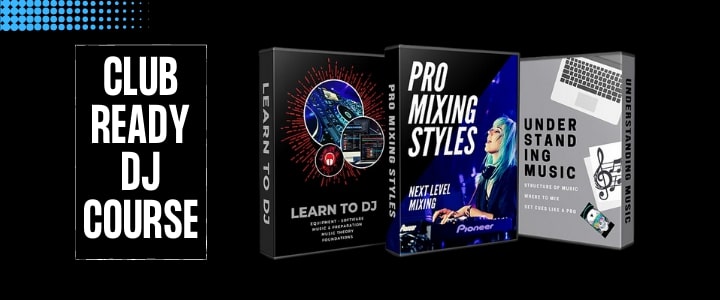
Mixing Reminders
When you’re mixing two songs together you need to have a point in the song that is currently playing to start mixing out of the song. It’s the point where the next song is introduced into the mix.
Because DJs have a lot of songs in their music library it is impossible to remember all these points in the songs that you want to mix out of.
With a hot cue, a DJ can set a reminder for himself on every track. In this case, it would be a reminder to mix out of the track.
There are different kinds of reminders that DJs use. Sometimes a hot cue is set to remind a DJ that at that point a vocal is starting. No matter the reason for these reminders, they’re all set to make mixing better and easier for the DJ.
Jumping or Skipping Through a Track
Songs have a lot of different parts, some interesting and full of energy, some not so much. Sometimes is very useful to use hot cues to jump through a track to skip certain parts of a song.
Besides skipping parts of a song it can also be used to go back to a certain part of a track.
The most common reason DJs skip certain parts of a song:
- Shorten the track that is playing
- Skipping boring parts to keep the energy level high
- Being able to jump to useful parts of a song, for example, an instrumental part, to use for blending with another track
- Being able to jump to interesting parts of a song, like an isolated vocal, to use for blending with another song.
Skipping or jumping back to parts of a song is incredibly useful for creating great mixes. It makes a DJ stand out and be unique. It’s also a great way to keep the crowd engaged and energized. It’s also a great tool to create mashups.
How to Set Hot Cues in Your DJ Software
All DJ software might be slightly different from each other, but setting up a hot cue is pretty much the same on every DJ software that you use.
You have to scroll to the exact point of the track where you want your hot cue and click in the empty slot on the + symbol in the hot cue area.
Here is the example on Serato DJ Pro:

It looks a little bit different but mostly you can find them in the same area right below the waveform. Virtual DJ and Serato DJ use triangles to mark the track, Rekordbox uses squares.
How to Set Hot Cues with Your DJ Controller
To Set up hot cues with your DJ controller, you need to scroll to the point of the track where you would like your hot cue set up. You can do this using your DJ software or you can scroll using the jog wheel on your DJ controller.
When you’ve found the exact spot to place your hot cue, you have to press the hot cue button on your DJ controller.
On your DJ controller, the hot cue area is also pretty obvious, and they’re pretty much the same on all DJ controllers. Some DJ controllers might have colored hot cues, and on some DJ controllers the hot cue buttons will just light up when activated.
Below you’ll see the Pioneer DDJ SB3. I have circled the part where you can set hot cues. On the Pioneer DDJ SB3, you can set 8 hot cues.

On all DJ controllers, these hot cue areas look the same and are placed around that same space on your Dj controller. So if you have a different DJ controller than the one above don’t worry, you’ll find them using the image above.
How Many Hot Cues to Set
DJs have different hot cue tactics. Some use all of their hot cues on every track, some just use one hot cue on some of their tracks. There is no right or wrong way to set up hot cues.
A lot of it comes down to the specific situation and how you prepare for a DJ set.
Some DJs like to prepare their DJ set up until the last second of their set. Other DJs like to freestyle their entire set.
There are also several paths between those 2 extremes, like half preparing your set.
Half preparing your set means setting up hot cues on points of a track that you can mix in or out of but you leave yourself with a couple of options. So multiple hot cues will be set.
Wedding DJs for example, play full songs during dinner time and likely during cocktail time. Full songs rarely need a hot cue. Maybe just 1 on the first beat and 1 on the outro.
At the peak of the evening, they want to play about half/3 quarters of a song before moving on to the next one. Plus, they DJ with more different genres.
For this type of open format DJing, hot cues are a lifesaver because all genres are structured differently. Hot cues can really help a lot in these situations to correctly mix phrases.
Social Media DJs perform mixes anywhere from 1 – 30 minutes long. They need to do a lot of interesting things for the viewer and listener in a short amount of time, also called quick mixing.
For this reason, social media DJs often have a lot of cue points so they can show off skills like hot cue play, finger drumming, transition tricks, and other playful skills.
For Club DJs, it depends on the length of their DJ sets. A half-hour DJ set will be much easier to prepare than a 4 hour DJ set. Short DJ sets in clubs will most likely have hot cues on points they know they’re going to be using. DJs that play longer sets will probably have more hot cues in the tracks. They’ve not prepared their entire 4-hour set. If you’re not prepared then you need more options to choose from.
So how many hot cues you need to set on your tracks will depend a lot on the situation. If you going to a DJ gig, ask yourself how prepared you want to be.
If you’re planning to show off your skills on social media, you might need a little bit more hot cues than when you’re DJing a cocktail party.
Where to Set Hot Cues
The placement of hot cues heavily depends on the genre of the music that you DJ with and your personal preferences. The question you need to ask yourself is, what would be helpful and efficient for my DJ style.
Do you like to drop mix, do you like to overlap songs, do you like to play with isolated vocals and create mashups? The answer to these questions will determine what hot cue tactics fit you and your DJing style.
If you like to mix breakdowns with verses, set your hot cues on these parts. If you like to mix choruses with intros, set your hot cues on these parts.
What genre of music do you like to DJ with? What parts do you like to mix with each other?
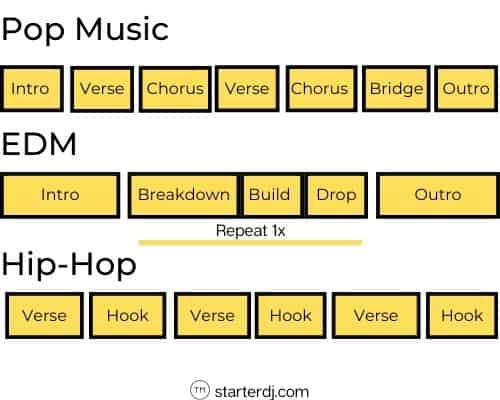
Here are a few ideas on where to set hot cues.
- Different phrases of songs like intro, chorus, breakdown, drop, and outro
- Useful parts like vocals and instrumentals
- A certain number of bars, to overlap two songs easier
A great tip that I have been using is to color code my hot cues.
For example, I use orange hot cues to warn me that it’s a part with vocals. Green hot cues are instrumental parts.
So if I place a hot cue on the intro of a song that has no vocals, I use the green, when it does have vocals I use the orange one.
You could also use color-coding to tell you the length of a specific part. For example, blue is 8 bars, dark blue is 16 bars.
When to Set Hot Cues
If you have a huge library filled with hundreds of songs, setting your hot cues will be a daunting task. Probably impossible to finish.
I personally have 3 moments when I set up hot cues.
- When I upload new songs to my library
- When I am practicing and notice that there are no hot cues
- When I am preparing a DJ mix
When you set up your hot cues in these moments, you will have filled your library with hot cues in no time. The best part about it is that you won’t be wasting time setting up hot cues for tracks probably won’t even use.
Conclusion
Hot cues are pretty much essential if you want to create awesome and unique mixes.
From reminding you to mix out, reminding you that vocals are involved or how many bars will come up in the next part, to skipping boring parts of songs, hot cues are incredibly useful.
If you’re not using hot cues yet, I highly recommend that you start using them when you’re DJing.
If you have any questions please feel free to click on the Contact button in the top menu and send me a message.

