What Are Cue Points? (And How to Use them)
Cue points are another helpful tool for a DJ to work faster and smarter. If you don’t know what cue points are and how they can help you as a DJ, this post is for you.
A cue point is a manually set mark in a song. When you press the button that correlates with the cue point, the song will quickly jump to the exact place of the cue point. Cue points are generally used as reminders to specific parts of a song or to skip parts of a song.
Cue points are a great tool but to get the most out of them, you have to know how to use them and where to set them. Continue to read to learn more.
What are cue points
As a DJ you need to be efficient with your time. Most songs have a length of about 3-4 minutes, depending on the music genre. So you can’t be preparing the next song for too long.
Cue points are markers that you can manually set, within a song, to jump right to that point in the song by the press of a button. These buttons are also called hot cues.
For example, when a song has an intro with no beat to it, a lot of DJs like to skip that part of a song. Instead of searching for that part and lose time, they set a cue point right on the first beat of that song and buy some time.
How to set cue points
There are 2 different ways to set a cue point. You can set them up with the help of your DJ hardware, or you can set them with your DJ Software. I’ll show you how to do it in both ways, on Hercules and Pioneer DJ Controllers and on Serato DJ and Virtual DJ software.
On most DJ hardware and software the way to do this is pretty much the same, so if you have any other DJ hardware or software, you can learn how to do it from the descriptions below just fine.
Setting cue points on Hercules DJ and Pioneer DJ
Below you’ll see the layout of Hercules DJ and Pioneer DJ. I’ve circled the cue point buttons so you know where they are.


When you want to set a cue point or use the cue points you’ve set, make sure the “Hot Cue” button is active. You’ll find this button right above the cue point buttons. It’s the first little rectangle-shaped button.
For this example, we’re going to set a cue point at the start of the first beat of the song.
- Load a track on one of your decks
- Play the song, and find the first beat
- Pause the track when you’ve found the first beat
- Use the jog wheel to exactly determine where that first beat is
- Press the first cue button on your DJ deck
Your first cue point has now been set on the first beat of the track. Press the cue button again on your DJ deck. You’ll see that it will start to play the song at exactly that point in the song.
When the song is not playing and you press the cue button you’ll have to press and hold it to keep it playing. If the song is playing and you press the cue button the song will jump to the cue point and continues playing. Try it out for yourself.
To delete a cue button, press and hold the shift button on your DJ Controller and press the cue button of the marker that you want to delete. On both DJ controllers the shift button is on the left side of the hot cues, a little above it.
Setting cue points on Serato DJ and Virtual DJ
Below you’ll see the layouts of Serato DJ Lite, Serato DJ Pro, and Virtual DJ. I’ve circled where you can set your hot cues.
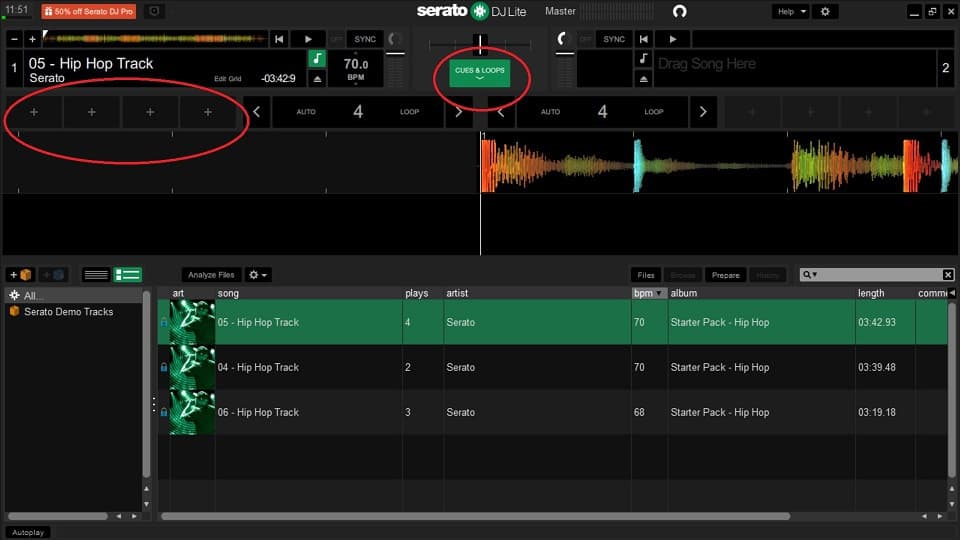
With Serato DJ Lite, make sure that the “Cues & Loops” button is active.
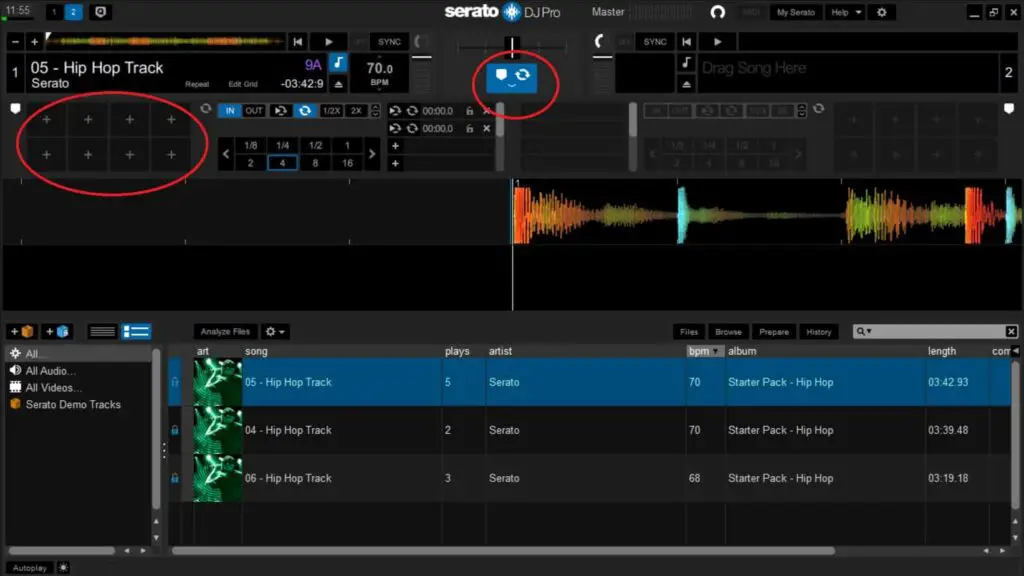
With Serato DJ Pro also make sure that the “Cues & Loops” button is activated. In Serato DJ Pro this button has symbols instead of the actual words like in Serato DJ Lite.

In Virtual DJ make sure your layout is set to “Essentials” or higher. Also, make sure the “Hot Cues” button is activated. You can find this button right above the cue buttons, in blue on the left and in red on the right.
Setting cue points on your software is not that different from setting cue points using your DJ Controller.
- Load a track
- Listen to the song and find the first beat
- Pauze the song and go to the exact spot where that first beat starts
- Press the first cue button (or whichever you prefer)
Your cue button is now set on your DJ software.
To delete a cue button on your DJ software, instead of using shift, the cue point is deleted by right-clicking on your mouse. Make sure the cursor is on the cue button that you want to delete.
Where to set cue points
Now you know how to set cue points in your tracks, let’s go over where to set your cue points.
What the best places are to set your cue points within a song is a little bit of personal preference and depends on your music style. However, there are some cue points that are recommended and most DJs use these cue points to help with their mixes and work more efficiently.
- The first beat of a song
- I haven’t talked to or seen any DJ that doesn’t have a cue point at the start of the first beat. However, when the first beat starts at the very beginning of the song, there is no need to set a cue point there.
- At the drop or the chorus
- A drop is often used in music genres like dance or trance. In pop music, however, this is more often referred to as the chorus or the hook.
- At the beginning of the outro
- The beginning of the outro is an important part of the song because it’s the last moment in the song to actually ix in a new song. Outro’s work great with mixing in the intro of the next song though.
If you would like to know more about the best places to mix in a new song, you can read my article on that topic right here.
Now, where you should set your cue points is totally up to you.
If you like to mix in a new track right at the breakdown of the current song, then set your cue point on there, as a reminder to mix in a new song.
What part of the new song would you like to mix into the current playing track? if it’s the intro, which probably, most often you’ll use to mix in, then also set your cue point at the start of the intro, so you don’t have to search for that part.
With pop music, setting cue points is a little bit more difficult since they have a lot of vocals in them. If you want to mix pop songs I’d highly recommend downloading your music from DJ Pools.
Want to learn more about DJ Pools? Check out my beginner’s guide to DJ Pools.
Be smart about setting your cue points. My number one tip for beginners is to write down your cue points. For example, first cue point: first beat, second cue point: breakdown, third cue point: drop/chorus. This way you’ll quickly learn to work efficiently with your own cue points.
Practice with your basic cue points and practice with them. Maybe you’ll want to change your cue points or even add some cue points.
For example, I used cue point number 5 for loop opportunities. I like to work with loops, so I like to know if a song has a part that is great for making a loop.
If you haven’t started adding cue points to your music. My advice is to start adding cue points to your songs from now on when you’re practicing. Whenever you load a new track, first set the cue points and then practice.
This way you won’t have to go through your entire music library to add cue points. It could take a very long time, depending on the size of your music library.
How to use cue points
Cue points are used in 3 different ways.
The first one is with the current playing track. Cue points are used to remind you that a specific part of the song is coming up.
For example, the first drop is playing and the second breakdown of the song is coming up. You’ll see the song getting closer to the cue point that you’ve decided to set on the second breakdown of the song.
The second one is with the track that you’re going to play next, that you’re about to mix in. These cue points are used as a time-saver, a way to skip to a part of the song that you can mix into the current playing song.
To continue with the example above; it would maybe be the cue point that you’ve decided to set at the start of the first beat (which often is the intro of the song).
Now the first track reaches the beginning of the cue point of the breakdown, and you can start your second track at the cue point of the intro. The two songs are mixed at the right moment, and you’ve saved yourself some time.
The third way we haven’t discussed yet, because it’s a more advanced way to use cue points. However, I’m guessing at some point you’ll want to try this out too, so I’ll explain very briefly what this third way to use cue points is.
The third way is called hot cue play or drum play. The cue points are now placed at specific parts of a song with either a vocal or an instrumental part.
An example of what you can do with this is, setting your cue point on a vocal part of the song, like “party like a rockstar”. When you’ve set your cue point there and you play a song on the other deck, you can play with that cue point and add in the current playing song.
You can also set the cue point on instrumental parts, for example, a kick drum or a snare, or both. Pressing the cue buttons will now create a beat that you can turn into a rhythm by timing the pressing of the cue buttons.
If you want to know more about this technique, here is a great video that explains it very well.
As a beginner though I would stick to the first 2 ways to use cue points for now.
Good luck!

