How to Choose the Next Song When DJing? (3 Deciding Factors)
Your DJ succes in a club or bar, will come down to your song selection. Choosing the next song to play out of your music library, is the most important thing when you’re DJing. So how to get better at choosing the next song? How do you choose the next song when you have hundreds or thousands of songs in your library.
The next song should mix well with the vibe and speed of the current song. Try to keep the energy high and positive and choose a genre that you know that the crowd will like. Organizing your music will make the process of choosing your next song faster and easier.
While reading a crowd can involve a little bit of guesswork sometimes, I’ve found a couple of ways to quickly find out if a song will mix well with the current song.
Choose your songs based on the crowd
When you’re DJing in public, it is important to always read the crowd. Base the choice of your song on these factors:
- What genre does the crowd want to hear?
Maybe the crowd doesn’t like the current genre of music that you’re playing. Try some different genres, in the beginning, to see what kind of crowd you’re dealing with.
What music are they requesting? When it’s more geared towards, for example, hip-hop and R&B style and try to linger around that type of music.
- What is the energy level?
Base your next song on where you want the vibe or energy level of the crowd to be or to go. For example, when the crowd is low in energy, you could try to increase it by playing a faster song.
The way to raise the energy and try to get them on the dancefloor is to slowly increase the speed with every song.
You’ll want to try to not make the speed jumps too high. If people are in the mood to chill at this moment, don’t come in with a banger.
Choose the next song based on BPM
In music, the speed of a song is measured in beats per minute, or in short BPM. A song can have a BPM range up to about 250 BPM. Different genres often have different averages of BPM.
Depending on what your goal is for the next song that you’re going to mix in; you’ll have to pick a song that has a lower, higher, or equal BPM to the song that is currently playing.
The overall rule to keep things going smoothly is to pick a song with a BPM that is within a 5% range of the current song. So, for example, if a song is 100 BPM, the best range of BPM for the next song should be anywhere between 95 and 105 BPM.
Where to find the BPM of a song?
All DJ software out there has the ability to show you the BPM of the song because it’s very important information for a DJ.
Below I’ll show you where you can find the bpm of a song on Serato DJ Lite and Virtual DJ. All DJ software will show the bpm at about the same place, somewhere next to the song, together with other information like song length and artist.
I’ve circled the BPM category on both DJ software so it’s easy for you to find.
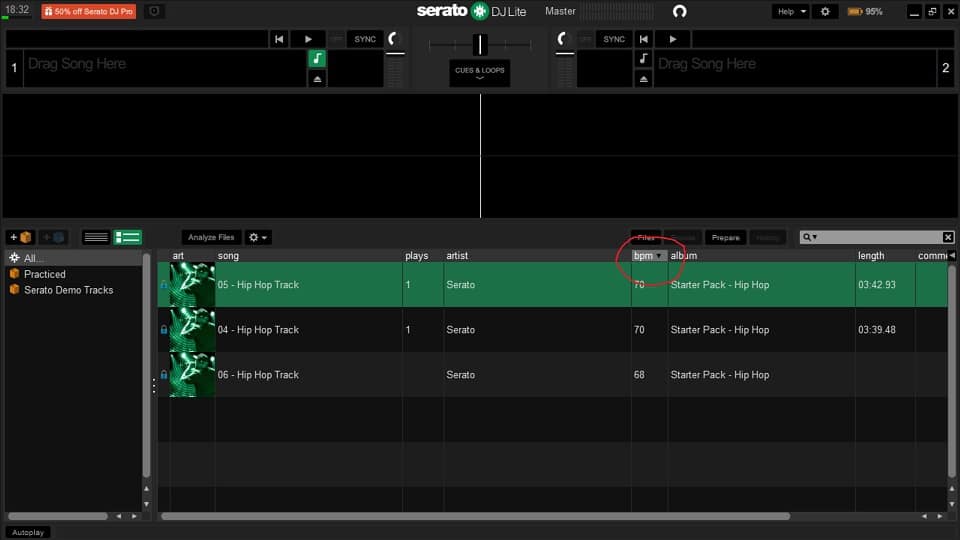

When the BPM category is could be because it is outside your screen, so you’ll have to scroll to the right to see it. Another reason is that BPM is not selected to view on this screen.
On both software, you can left-click on one of the categories and select BPM to show.
Choose the next song based on the key
Mixing in the next song with a key that will mix well with the current song makes a huge difference. It just sounds so much better.
This is something that you really have to experience for yourself to really understand. I recommend you try it a couple of times and mix 2 songs that have a very different key, and then mix 2 songs that have the same or, different but compatible keys.
Some DJs don’t mix in key necessarily. It’s not that they don’t do it but they DJ with their intuition. They know their music library so well that they don’t need to look at the key of a song, to be able to choose the next song.
Where to find the key of a song?
The key of a song is not as standard as the BPM of a song. Not all DJ software shows this information. Serato DJ Lite for example doesn’t show this.
If you’re a Serato fan you’ll have to download Serato DJ Pro and add the Key category by right-clicking on the top bar (the grey bar right above the songs).
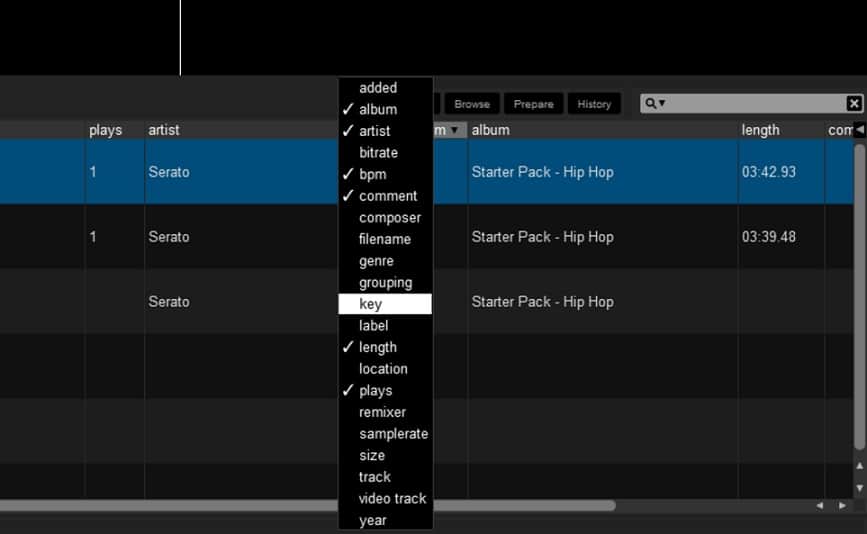
On VirtualDJ the key of the song is somewhere near the BPM. Often it’s right next to it.
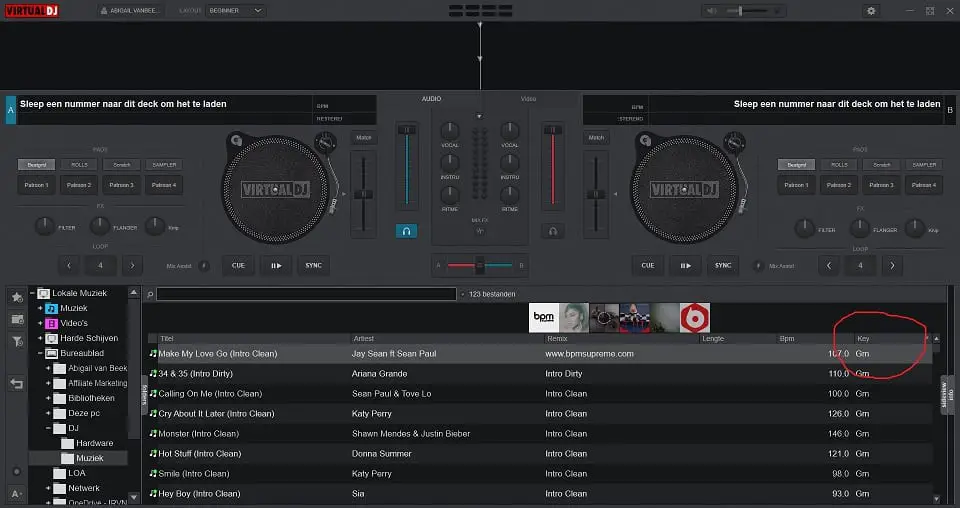
Use your headphones to pick the next song
A good way to know if a song mixes well with the current song is to use the headphones that are connected to your DJ Controller.
Not all songs with the same key are good to mix. Some songs will clash because of the instruments, or sounds used in both songs. So even if the song has a compatible key, you should still preview the song in your headphones.
The best and fastest way to do this is to set a cue point at the chorus of the song. To make sure that all instruments and sounds go well with the current song, preview your potential next song in your headphone while your current song is playing.
You’ll be able to hear pretty clearly when the two songs mix well together.
Organize your music library
Organizing your music is an easy way to make choosing your next song a little bit easier. It will give you more inspiration and you’ll find songs much easier.
When you organize your music by genre, and you know what genre the crowd likes, it’ll save you a lot of time searching for songs.
You can also make a list of songs that always work, wherever you are. Every time you play a song, and the crowd reacts strongly to it, add it to that playlist.
When you’re DJing at home, just for fun, I would recommend organizing your music as well. Especially when you have a lot of music. I also recommend creating practice playlists, specifically geared to practicing skills.
For example, one playlist with a lot of different BPMs, one playlist with different genres, and one playlist of vocally songs to practice mixing vocals. Just a little tip to help you develop your DJ skills.

